Refresh Rates for Window XP
Moderators: RTCW Admins, Super Moderators, vB3 - Administrators
8 posts
• Page 1 of 1
- Aim High
Refresh Rates for Window XP
Hi guys, take a look at this web site on refresh rates. It's something of interest for Windows XP users. Go to http://xp-refresh.net . Download the program, trust me it works! The article is a bit lengthy, so skip to the part about OpenGL drivers( look for Windows Update hi-lighted in blue about half way down the page).
It says "However, I am sad to report that XP SP1 has no changes to the 60 Hz problem in OpenGL games. In Windows XP AND XP SP1, all OpenGL games in Windows XP run at only 60 Hz, even with the newest available drivers from companies such as NVIDIA and ATI! That's right, OpenGL based Quake III Arena, Counterstrike, Jedi Knight 2, and countless other Open-GL based games will run at only 60 Hz in XP, and running your computer at 60 Hz will give you much added eyestrain and a nasty headache after playing for a while!! " I downloaded the program that was recommended and let me tell you IT WORKS.You will immediately notice the difference in just the way your mouse moves in RTCW menus. But if your like me and enjoy playing RTCW a lot your eyes will thank you! Try it guys and let me know what you think.
It says "However, I am sad to report that XP SP1 has no changes to the 60 Hz problem in OpenGL games. In Windows XP AND XP SP1, all OpenGL games in Windows XP run at only 60 Hz, even with the newest available drivers from companies such as NVIDIA and ATI! That's right, OpenGL based Quake III Arena, Counterstrike, Jedi Knight 2, and countless other Open-GL based games will run at only 60 Hz in XP, and running your computer at 60 Hz will give you much added eyestrain and a nasty headache after playing for a while!! " I downloaded the program that was recommended and let me tell you IT WORKS.You will immediately notice the difference in just the way your mouse moves in RTCW menus. But if your like me and enjoy playing RTCW a lot your eyes will thank you! Try it guys and let me know what you think.
- Aim High
Sebfernando are you sure you the software recognized your video card and monitor? And did you set the refresh that was recommended for your monitor? If you set something beyond your monitor's refresh rate of course it mess things up!!!!!! I've recommended this software to countless gamers and computer end users and not one complaint. You must of not downloaded it properly, or you must of did something wrong. This software knew my MSI Ti4200 64M & Sony G400 19" Monitor and recommended refresh rates right up to 200 Hz. I use 800 by 600 on my desktop at 32bit colour and RTCW i use 1024 by 768, at 120 Hz. It works no problem and looks great. I use to get eye strain playing RTCW, but not any more! Try it again, see what you did.
- Weasel Meat
-
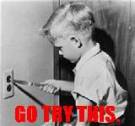
- Posts: 446
- Joined: Mon Oct 21, 2002 11:38 am
- Location: Cincinnati, Ohio
It wont do anything for me I keep my monitor at its highest resolution, and at that resolution the monitor only supports 60Hz. I would rather keep the high resolution than drop down and increase refresh rate also.
- Killer Mike
- RTCW Admin
-

- Posts: 930
- Joined: Sun Oct 20, 2002 8:42 pm
I don't know how you can stand it Weasel Meat. If I put my monitor at my highest resolution, my eyes would be aching for a long time:|:eek:
- sebfernando
alrite, what i did rong was that when i intsalled everything, i put the rate up the higest possible which was 100mh, when i should of put it on a bit. but heh what can u do, my moniter is permantly dmamdged, and theres nothin we can do it. yesterday i brought a 19" , flat screen, silver pannel, fuckin amzin resolution. well cya
seb

seb

- (>Tool<)
Eye strain
I don't get eye strain really, I run wolf at 1280x1028 and 60hz and it never bothers me. Trust me though I do play for many hours.
8 posts
• Page 1 of 1
Return to Return To Castle Wolfenstein
Who is online
Users browsing this forum: No registered users and 183 guests

