What does this error message mean and how can it be fixed?
Moderators: RTCW Admins, Super Moderators, vB3 - Administrators
8 posts
• Page 1 of 1
What does this error message mean and how can it be fixed?
Hiya,
When connecting to ECGN, I recieved the following message.... (see pic)
What exactly does it mean and how do I fix it?
Also, everytime I load Wolf, it keeps loading with the default settings and controls (and naming me "WolfPlayer"), and not saving the ones I set. How can I save these settings so I don't have to keep changing them everytime I load up?
Also PunkBuster keeps disabling itself.
Nice easy answers only please
Thanks in advance,
Giggles.

When connecting to ECGN, I recieved the following message.... (see pic)
What exactly does it mean and how do I fix it?
Also, everytime I load Wolf, it keeps loading with the default settings and controls (and naming me "WolfPlayer"), and not saving the ones I set. How can I save these settings so I don't have to keep changing them everytime I load up?
Also PunkBuster keeps disabling itself.
Nice easy answers only please
Thanks in advance,
Giggles.

- SavageParrot
-
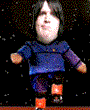
- Posts: 10599
- Joined: Wed Mar 19, 2003 5:42 pm
- Location: Cheltenham, England
That config thing happens to me quite often. As a result I have added the main bits of my config to my autoexec file. When it crashes then I just have to /exec autoexec.cfg and hey presto it all returns. May be a bad idea but then hey so was buying a mac...
- Destructor
-
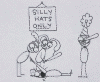
- Posts: 1357
- Joined: Tue Sep 02, 2003 12:30 pm
- Location: B'ham AL
Originally posted by SavageParrot
a bad idea...was buying a mac...
I couldn't agree more

If you can't dazzle them with brilliance, baffle them with bullshit.
- Conscious*
- Posts: 2702
- Joined: Fri Jun 27, 2003 4:09 pm
Like most problems with Wolf, none of them make sense, just restart Wolf until it works. Also try making sure that all your configs are the same. Really i don't even pay attention to what the messages say because they mean nothing. Just restart Wolf or your computer completely and try again, that's your best bet.
8 posts
• Page 1 of 1
Return to Return To Castle Wolfenstein
Who is online
Users browsing this forum: No registered users and 14 guests


