New case, mobo and processor - need advice, opinions...
Consider Bullhead's sys -
My mobo has the same onboard sound. It works well. I have Kingston instead of Corsair. I will eventually try to overclock my Barton 2800+ 333FSB to 400FSB. I recommend the 3000+ 400FSB, you could overclock it eventually too.
Jim
-AthlonXP 3000+ (Barton 400FSB) - -ABIT NF7-S v2.0- -Corsair TwinX1024 PC3200LLPRO- -ATI 9800Pro @ 438.75/369MHz- -Soundstorm onboard Audio- -WinXP Pro-
My mobo has the same onboard sound. It works well. I have Kingston instead of Corsair. I will eventually try to overclock my Barton 2800+ 333FSB to 400FSB. I recommend the 3000+ 400FSB, you could overclock it eventually too.
Jim
- Murgatroyd
Yeah, I'm pretty much gonna replace what I take out of this Dell POS with some low-grade components and give it to my girlfriend. Pretty much starting fresh with everything else. Here's what I have so far:
AMD Athlon XP 3000+ "Barton", 333 FSB, 512K Cache Processor
ABIT nForce2 Chipset Motherboard for AMD Socket A CPU, Model "NF7-S"
Clear Acrylic Case ATX (unassembled) - UV Clear Blue
1GB DDR PC3200 • CL=3 • UNBUFFERED • NON-ECC • DDR400 • 2.6V • 64Meg x 64
Antec 480W Power Supply,Model "TRUE480"
I also want to get a new/faster CD-ROM drive (read only, I'm gonna cannibalize the burner out of the Dell). Any suggestions? Thanks for the help so far guys, and please, feel free to comment on my selection so far, your input has helped me alot so far. Thanks.
AMD Athlon XP 3000+ "Barton", 333 FSB, 512K Cache Processor
ABIT nForce2 Chipset Motherboard for AMD Socket A CPU, Model "NF7-S"
Clear Acrylic Case ATX (unassembled) - UV Clear Blue
1GB DDR PC3200 • CL=3 • UNBUFFERED • NON-ECC • DDR400 • 2.6V • 64Meg x 64
Antec 480W Power Supply,Model "TRUE480"
I also want to get a new/faster CD-ROM drive (read only, I'm gonna cannibalize the burner out of the Dell). Any suggestions? Thanks for the help so far guys, and please, feel free to comment on my selection so far, your input has helped me alot so far. Thanks.
The soundstorm audio is great!
Check out this review of the Audigy 2 vs Soundstorm
http://www.firingsquad.com/hardware/audigy2_versus_nforce2/default.asp
Check out this review of the Audigy 2 vs Soundstorm
http://www.firingsquad.com/hardware/audigy2_versus_nforce2/default.asp
Mugzy
Senior Admin
Admin tool developer
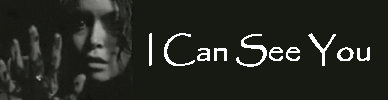
Senior Admin
Admin tool developer
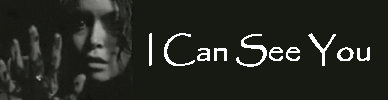
Originally posted by Bullhead
I highly recommend Antec cases. They are well built, well designed, and almost always include an Antec p/s, which are some of the best in the industry. I have an Antec Sonata case for my server, and it rocks. Very attractive finish, great upgradeability, fairly quiet, good 380watt P/s.
[/B]
I have the same case and highly recommend it. Very quiet, upgradeable, and a good power supply.
Asus P4C800 Deluxe, Intel P4 3.0 Ghz 800 FSB, 2 Gigs Corsair DDR 3200 Dual Channel RAM, Asus Radeon 9800 Pro 256 mb, Turtle Beach Santa Cruz, WD 120 GB HD, Cable Modem, Logitech MX Duo, Nostromo SpeedPad n52, Antec Sonata, Samsung Syncmaster 191T+.
<href="http://www.bf2player.com//index.php?page=stats&account=45289328" target=_blank><img src="http://www.bf2player.com/sig/45289328-934.png"></a>
<href="http://www.bf2player.com//index.php?page=stats&account=45289328" target=_blank><img src="http://www.bf2player.com/sig/45289328-934.png"></a>
- Bullhead
Good choices murg, a few thoughts....
1. Assuming you want a retail boxed proc, with the three-yr warr. (which is voided if you change the HSF out), I'd honestly save a few bucks and get the 2800 over the 3000. No real difference in performance (~100MHz, I believe), but $40 less. Ideally, you get the OEM 3000+ that's rated for 400MHz FSB, but then you need a HSF (easy, and it doesn't have to be expensive if your gonna run stock speeds). Otherwise, you'll have your memory faster than the processor (PC3200 = 400MHz FSB), or your memory running at proc speed, which is slower than they are rated (essentially at PC2700 speeds).
2. I've never owned an acrylic case, so I can't offer and opinion on it, but from looking at the description on SVC it would appear you only get the case; no lights, no fans. You'd have to add those. And it's only blue if you use a UV light. You may want to email them to confirm this.
***EDIT*** just found the same case, cheaper, with more realistic (and better) pics at newegg. http://www.newegg.com/app/ViewProductDesc.asp?description=11-171-007&catalog=7&depa=1
If you want to consolidate your order further, newegg carries Crucial mem, at almost same cost (a little less, actually). http://www.newegg.com/app/ViewProductDesc.asp?description=20-146-532&catalog=147&depa=1
If you're willing to spend a little more (like I said, save a little on the proc, spend it on good mem), I'd highly recommend this mushkin mem: http://www.newegg.com/app/ViewProductDesc.asp?description=20-146-284&catalog=147&depa=1
or some Corsair:http://www.newegg.com/app/ViewProductDesc.asp?description=20-145-464&catalog=147&depa=1
The corsair's would be slick for that clear case, with the activity LEDs. I have the LL version of them (LowLatency), and they are rock solid at stock speeds, and I've gotten them up to 230MHz so far (now if that damn proc would behave..... )
)
3. If you want a read-only optical drive, get a DVD-ROM. Almost identical (or exactly) price, and MUCH faster data xfer. I own a pioneer dvdrom, 16x, and it's been great (3.5yrs. old now).
1. Assuming you want a retail boxed proc, with the three-yr warr. (which is voided if you change the HSF out), I'd honestly save a few bucks and get the 2800 over the 3000. No real difference in performance (~100MHz, I believe), but $40 less. Ideally, you get the OEM 3000+ that's rated for 400MHz FSB, but then you need a HSF (easy, and it doesn't have to be expensive if your gonna run stock speeds). Otherwise, you'll have your memory faster than the processor (PC3200 = 400MHz FSB), or your memory running at proc speed, which is slower than they are rated (essentially at PC2700 speeds).
2. I've never owned an acrylic case, so I can't offer and opinion on it, but from looking at the description on SVC it would appear you only get the case; no lights, no fans. You'd have to add those. And it's only blue if you use a UV light. You may want to email them to confirm this.
***EDIT*** just found the same case, cheaper, with more realistic (and better) pics at newegg. http://www.newegg.com/app/ViewProductDesc.asp?description=11-171-007&catalog=7&depa=1
If you want to consolidate your order further, newegg carries Crucial mem, at almost same cost (a little less, actually). http://www.newegg.com/app/ViewProductDesc.asp?description=20-146-532&catalog=147&depa=1
If you're willing to spend a little more (like I said, save a little on the proc, spend it on good mem), I'd highly recommend this mushkin mem: http://www.newegg.com/app/ViewProductDesc.asp?description=20-146-284&catalog=147&depa=1
or some Corsair:http://www.newegg.com/app/ViewProductDesc.asp?description=20-145-464&catalog=147&depa=1
The corsair's would be slick for that clear case, with the activity LEDs. I have the LL version of them (LowLatency), and they are rock solid at stock speeds, and I've gotten them up to 230MHz so far (now if that damn proc would behave.....
 )
)
3. If you want a read-only optical drive, get a DVD-ROM. Almost identical (or exactly) price, and MUCH faster data xfer. I own a pioneer dvdrom, 16x, and it's been great (3.5yrs. old now).
- Murgatroyd
Originally posted by Bullhead
2. I've never owned an acrylic case, so I can't offer and opinion on it, but from looking at the description on SVC it would appear you only get the case; no lights, no fans. You'd have to add those. And it's only blue if you use a UV light. You may want to email them to confirm this.
The case is clear - glows blue in UV light.
Yeah, I read something on crucial along the lines of "your system is only as fast as the slowest component". So if I get super-fast ram, it can only run as fast as my processor, and visa-versa?
- Bullhead
If your proc is a 333MHz part, then your memory SHOULD be run at 333. AMD's run best with the memory synch'd with the processor, although you could run the mem at 400 and the proc at 333. Regardless of which proc you get now, you should buy the PC3200 mem, so if you get a 400 later and a 333 proc now, you won't have to upgrade the mem as well. Like I said, if you aren't gonna get a 400MHz FSB Barton (i.e. the 3000 OEM or 3200 OEM/retail), you might as well save a few bucks and NOT buy the 3000 retail. Get the 2800 retail, or the 2600 retail. Negligible difference in perf., big diff. in price.
BTW, newegg still has that case
http://www.newegg.com/app/ViewProductDesc.asp?description=11-171-002&catalog=7&depa=1
again, better pics, more realistic (since it doesn't come with the fan controller SVC has pictured with it)
BTW, newegg still has that case
http://www.newegg.com/app/ViewProductDesc.asp?description=11-171-002&catalog=7&depa=1
again, better pics, more realistic (since it doesn't come with the fan controller SVC has pictured with it)
- Murgatroyd
Originally posted by Bullhead
If your proc is a 333MHz part, then your memory SHOULD be run at 333. AMD's run best with the memory synch'd with the processor, although you could run the mem at 400 and the proc at 333. Regardless of which proc you get now, you should buy the PC3200 mem, so if you get a 400 later and a 333 proc now, you won't have to upgrade the mem as well. Like I said, if you aren't gonna get a 400MHz FSB Barton (i.e. the 3000 OEM or 3200 OEM/retail), you might as well save a few bucks and NOT buy the 3000 retail. Get the 2800 retail, or the 2600 retail. Negligible difference in perf., big diff. in price.
BTW, newegg still has that case
http://www.newegg.com/app/ViewProductDesc.asp?description=11-171-002&catalog=7&depa=1
again, better pics, more realistic (since it doesn't come with the fan controller SVC has pictured with it)
Edit: and is the difference in performance from 333 to 400 as minimal in ram as it is in processor speed?
Sweet, I'll get it from Newegg then - maybe i'll save some on shipping. I know this is gonna sound like a stupid question - but do I really need filters on my fans? I figure I could put them on the intakes - but the outtakes I wouldn't really need them? Am I correct on this?
Originally posted by C. Murgatroyd
Sweet, I'll get it from Newegg then - maybe i'll save some on shipping. I know this is gonna sound like a stupid question - but do I really need filters on my fans? I figure I could put them on the intakes - but the outtakes I wouldn't really need them? Am I correct on this?
Sounds completely logical to me. Why do anything to restrict flow out or capture dust that otherwise will be exiting your case? I have a filter on my front intake fans. It is handy. My case is a Lian-Li PC60.
Jim
- Bullhead
ANY increase in FSB is good. Matter of fact, it's one of the biggest performance differences you can make. Think about it, EVERYTHING your pc does (pretty much) is transmitted via the Front Side Bus, so the faster it is, the faster you can move data around. I don't have actual numers to back it, but my opinion is that the difference between a 333MHz processor and 400MHz is HUGE, especially if they are both the same total MHz.
Yes, your assumption is correct. It is good to have filters on the intakes, none are needed on the outtakes or the CPU fan. The filters probably have a SLIGHT negative affect on airflow, but for good reasons. Just remember to clean them!
Jim, nice case. I just bought a Lian-Li PC71 (black), I'm in love. Already got a window with 120mm fan. This case rules, it's HUGE, so much room.....Now I have room enough to go H2O!
Yes, your assumption is correct. It is good to have filters on the intakes, none are needed on the outtakes or the CPU fan. The filters probably have a SLIGHT negative affect on airflow, but for good reasons. Just remember to clean them!
Jim, nice case. I just bought a Lian-Li PC71 (black), I'm in love. Already got a window with 120mm fan. This case rules, it's HUGE, so much room.....Now I have room enough to go H2O!
- Murgatroyd
Ok.. I think I've made my final selections:
AMD Athlon XP 3200+ "Barton", 400MHz FSB, 512K Cache Processor
ABIT nForce2 Chipset Motherboard for AMD Socket A CPU, Model "NF7-S"
Clear Acrylic Case ATX (unassembled) - UV Clear Blue
Corsair XMS Extreme Memory Speed Series 184 Pin 512MB DDR with LED activity indicators PC-3200PRO
Antec 480W Power Supply,Model "TRUE480"
2x AeroCool UV LED Case fan 80MM, Model "AeroFans-UV-BG-SV"
2x ASPIRE 80mm Green UV Reactive 4pin Case Fan, Model "CF4S-UGN"
Now, do I need any cables/wires or anything of that nature? I'd like to get some UV-reactive cables if possible, for example, would the UNINCOM ROUND, 18-Inch, True ATA133/100/66/33, ( UV SILVER/BLUE ) IDE Cable, 3-Head, 18 Inches be good for my HD and ROM drives?
AMD Athlon XP 3200+ "Barton", 400MHz FSB, 512K Cache Processor
ABIT nForce2 Chipset Motherboard for AMD Socket A CPU, Model "NF7-S"
Clear Acrylic Case ATX (unassembled) - UV Clear Blue
Corsair XMS Extreme Memory Speed Series 184 Pin 512MB DDR with LED activity indicators PC-3200PRO
Antec 480W Power Supply,Model "TRUE480"
2x AeroCool UV LED Case fan 80MM, Model "AeroFans-UV-BG-SV"
2x ASPIRE 80mm Green UV Reactive 4pin Case Fan, Model "CF4S-UGN"
Now, do I need any cables/wires or anything of that nature? I'd like to get some UV-reactive cables if possible, for example, would the UNINCOM ROUND, 18-Inch, True ATA133/100/66/33, ( UV SILVER/BLUE ) IDE Cable, 3-Head, 18 Inches be good for my HD and ROM drives?
- Bullhead
only wiring you should need would be ide/fdd cables. power supply will have built-in wiring, and case should come with any wiring it needs. I use almost the exact same cabling for my dvdrom/cdrw drive (just not uv reactive), and did use it before on my ide hd's (I have SATA now).
Also, I kept forgetting to give you one more link. It's a great site, absolutely wild selection of stuff. They're just more expensive than most, although their service is top-notch. They've got neat kits (you can prob. find other sites that carry them, maybe even newegg) that allow you to replace the metal outside of your PSU with acrylic, as well as a ton of uv cables (and fans, grilles, etc).
http://www.frozencpu.com
also, another good site for mods:
http://www.xoxide.com
Also, I kept forgetting to give you one more link. It's a great site, absolutely wild selection of stuff. They're just more expensive than most, although their service is top-notch. They've got neat kits (you can prob. find other sites that carry them, maybe even newegg) that allow you to replace the metal outside of your PSU with acrylic, as well as a ton of uv cables (and fans, grilles, etc).
http://www.frozencpu.com
also, another good site for mods:
http://www.xoxide.com
- Murgatroyd
Originally posted by Bullhead
only wiring you should need would be ide/fdd cables. power supply will have built-in wiring, and case should come with any wiring it needs. I use almost the exact same cabling for my dvdrom/cdrw drive (just not uv reactive), and did use it before on my ide hd's (I have SATA now).
Also, I kept forgetting to give you one more link. It's a great site, absolutely wild selection of stuff. They're just more expensive than most, although their service is top-notch. They've got neat kits (you can prob. find other sites that carry them, maybe even newegg) that allow you to replace the metal outside of your PSU with acrylic, as well as a ton of uv cables (and fans, grilles, etc).
http://www.frozencpu.com
also, another good site for mods:
http://www.xoxide.com
Sweet.. thanks for all the help man, if you ever need advice on health insurance, feel free to ask..
/goes nuts buying mods for his new case
- LordX
Ars Technica came out with their new systems guide today. I've always found their specs to be right on for the HotRod system. They're going for an Ath64 3000 on an MSI K8T NEO-FIS2R or Albatron's K8X800 Pro II.
http://www.arstechnica.com/guide/system/hotrod.html
http://www.arstechnica.com/guide/system/hotrod.html
Who is online
Users browsing this forum: No registered users and 29 guests

