Problem...
Moderators: RTCW Admins, Super Moderators, vB3 - Administrators
15 posts
• Page 1 of 1
- Jono
Found this interesting lil' site.
Lag-O-Meter Explained
But it still doesn't figure out my problem. Why am I skipping and/or dropping in FPS?
Lag-O-Meter Explained
But it still doesn't figure out my problem. Why am I skipping and/or dropping in FPS?
- Jono
Okay, think i've figured out my own problem...
So i'll explain what i've came up with for others help.
"The lower graph (green/yellow/red) slides one pixel for every received snapshot. By default, snapshots come 20 times a second, so if you are running >20 fps, the top graph will move faster, and vice versa. A red bar means the snapshot was dropped by the network. Green and yellow bars are properly received snapshots, with the height of the bar proportional to the ping. A yellow bar indicates that the previous snapshot was intentionally suppressed to stay under the rate limit."
So...since I have blanks then I must not be receiving any of the snapshot which in return makes me drop in FPS and/or lag, right?
Now how to solve it.
So i'll explain what i've came up with for others help.
"The lower graph (green/yellow/red) slides one pixel for every received snapshot. By default, snapshots come 20 times a second, so if you are running >20 fps, the top graph will move faster, and vice versa. A red bar means the snapshot was dropped by the network. Green and yellow bars are properly received snapshots, with the height of the bar proportional to the ping. A yellow bar indicates that the previous snapshot was intentionally suppressed to stay under the rate limit."
So...since I have blanks then I must not be receiving any of the snapshot which in return makes me drop in FPS and/or lag, right?
Now how to solve it.
I honestly have no clue about this stuff but I like trying to guess at it haha. Did you change your max packets or something? I read the article you sent me and it mentioned something about the player side rejecting packets. Could be something in your config.
Yeah something along the lines of that jon0. try and find cvar/config tweaks that have to deal with fps and packets. and figure out which is the default and see if any have been changed.
Yeah something along the lines of that jon0. try and find cvar/config tweaks that have to deal with fps and packets. and figure out which is the default and see if any have been changed.
- Destructor
-
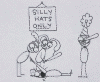
- Posts: 1357
- Joined: Tue Sep 02, 2003 12:30 pm
- Location: B'ham AL
what isp do you use? i use a 5mb charter cable connection but every once in a while for like 2 or 3 weeks all my games lag like crazy while nothing else changes. My download speeds are still the same when this happens and i never have spyware. It seems to be just some crazy anamoli(sp?)

If you can't dazzle them with brilliance, baffle them with bullshit.
- Destructor
-
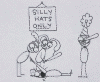
- Posts: 1357
- Joined: Tue Sep 02, 2003 12:30 pm
- Location: B'ham AL
next time do what i do, call your isp and just start bitchin 

If you can't dazzle them with brilliance, baffle them with bullshit.
15 posts
• Page 1 of 1
Return to Return To Castle Wolfenstein
Who is online
Users browsing this forum: Google [Bot] and 34 guests

