Sensitivity Cvar, your opinion
Moderators: RTCW Admins, Super Moderators, vB3 - Administrators
57 posts
• Page 1 of 4 • 1, 2, 3, 4
Sensitivity Cvar, your opinion
I know it's not a hack, but a tweak. I've seen some people with extremely high sensitivity settings do some pretty abnormal things. Some of it I deem unfair. Especially when they spin around you so quick, you don't have time to react before you're getting shot in the back of the head.
Anyway, I was just wondering what the general pop's, admin's, etc's views on this subject were.
Should it be limited? Can it even be?
Anyway, I was just wondering what the general pop's, admin's, etc's views on this subject were.
Should it be limited? Can it even be?
- Killer Mike
- RTCW Admin
-

- Posts: 930
- Joined: Sun Oct 20, 2002 8:42 pm
Well, there's pro's and cons to high sensntivity.
The higher u go, the easier it is to turn around (but normally you're already backraged unless the person shooting at you sucks). The lower sensitivty, the less like to stray off a person's head when shooting...and it makes following them a little bit easier.
I use 3.3.
And as far as tweaks, etc. Never really been a problem....but ummm, if they're snapping suddenly....that's not really a tweak, it's probably an aimbot of some sort.
The higher u go, the easier it is to turn around (but normally you're already backraged unless the person shooting at you sucks). The lower sensitivty, the less like to stray off a person's head when shooting...and it makes following them a little bit easier.
I use 3.3.
And as far as tweaks, etc. Never really been a problem....but ummm, if they're snapping suddenly....that's not really a tweak, it's probably an aimbot of some sort.
- Slaughter2
-
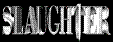
- Posts: 2486
- Joined: Thu Dec 23, 2004 3:00 am
- Location: Belle Vernon
there is some scripts you can hit a key and do a 180, which is fine here, lots of nade scripts too, already primed nade, I had one but couldn't stand it timing is crucial, also I used to have a script before I was admin, that prevented me from getting kicked for not moving, it jumped twice, turned around 4 times, crouched 3 times, and then gave out ammo, or medic packs thought it was funny
"You Create Your Own Destiny"-Doug Kleitz
That's a [color="Red"]PRESENT[/color] from [color="DarkRed"]SLAUGHTER[/color]

[font="Arial Black"][SIZE="4"]Give respect you might get it back![/SIZE][/font] [SIZE="4"](a lesson in life as well as gaming) [/SIZE]
That's a [color="Red"]PRESENT[/color] from [color="DarkRed"]SLAUGHTER[/color]

[font="Arial Black"][SIZE="4"]Give respect you might get it back![/SIZE][/font] [SIZE="4"](a lesson in life as well as gaming) [/SIZE]
- Slaughter2
-
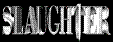
- Posts: 2486
- Joined: Thu Dec 23, 2004 3:00 am
- Location: Belle Vernon
opps seta sensitivity 3.5
I use a ver of Twitch config, he using 2.1, wow too slow for me
remember man practice, practice then practice some more, lot of peeps play 50 hours a week, just gotta practice
practice with sten, gets you to fire a little at a time, higher acc
crouch when firing, lot of elite players sometime forget to crouch too, see above post lol Mike
know the map inside and out
listen for footsteps, get a pair of good head phones, ala Walmart 20 bucks, and turn it up loud, you're be suprised what u hear
always, always aim high, set your aim if camping, on bricks @ head level, example in murder hole, its about 8 bricks up
My thoughts on that, I admin on server more then I play lately, I'm sure other peeps can add to this
Slaughter
I use a ver of Twitch config, he using 2.1, wow too slow for me
remember man practice, practice then practice some more, lot of peeps play 50 hours a week, just gotta practice
practice with sten, gets you to fire a little at a time, higher acc
crouch when firing, lot of elite players sometime forget to crouch too, see above post lol Mike
know the map inside and out
listen for footsteps, get a pair of good head phones, ala Walmart 20 bucks, and turn it up loud, you're be suprised what u hear
always, always aim high, set your aim if camping, on bricks @ head level, example in murder hole, its about 8 bricks up
My thoughts on that, I admin on server more then I play lately, I'm sure other peeps can add to this
Slaughter
"You Create Your Own Destiny"-Doug Kleitz
That's a [color="Red"]PRESENT[/color] from [color="DarkRed"]SLAUGHTER[/color]

[font="Arial Black"][SIZE="4"]Give respect you might get it back![/SIZE][/font] [SIZE="4"](a lesson in life as well as gaming) [/SIZE]
That's a [color="Red"]PRESENT[/color] from [color="DarkRed"]SLAUGHTER[/color]

[font="Arial Black"][SIZE="4"]Give respect you might get it back![/SIZE][/font] [SIZE="4"](a lesson in life as well as gaming) [/SIZE]
- bonnie'n'Clyde
-

- Posts: 39
- Joined: Sun May 14, 2006 4:01 pm
I made a script for me so I can switch between sens 2.5 and 20 
For moving around i use the 20 sens, for shooting the 2.5
For moving around i use the 20 sens, for shooting the 2.5
- Killer Mike
- RTCW Admin
-

- Posts: 930
- Joined: Sun Oct 20, 2002 8:42 pm
Originally posted by Twitch
shit i only played with a 2.1 when i had a real small mouse area, i normally use 1.4 - 1.6 but you need like a huge area the move the mouse. i have no idea how anybody can keep there cross on anybody with sens over 3.
I used to be able tos tay on the head really well with 3.3. But since i'm not as good as i used to...it is pretty tough for me to not jerk my mouse too much. But playing w/ 3.3 for over 4 years now....I can't just change.
- SavageParrot
-
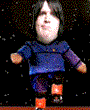
- Posts: 10599
- Joined: Wed Mar 19, 2003 5:42 pm
- Location: Cheltenham, England
It's a bit subjective anyway. One mans five can be the same as anothers 3 becasue of difference in the mouse itself. Mines 4.5 at the momment. Back in the day I used to play with 2.1 but I'm fundamentally lazy and I can't be bothered with all that mouse dragging 
- S.Shooter
- RTCW Admin
-
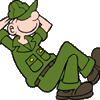
- Posts: 670
- Joined: Fri Jul 01, 2005 11:06 am
- Location: Eskilstuna, Sweden
Imo, right sensitivity is most important for good accuracy.
*OBS don't get stuck on others sens:
Your computer specs is vital for your specific sensitivity. Fast cpu, graphicscard and specially what mouse you got depends on the sens.
Also what mouse sens have you set in your windows controllpanel?
Try a sens, let's say 3.0 (5 is default), and go from there. Raise or lower the sens bit by bit. Then play a day with that sens.
Start change the sens in bigger steps - 0.5 at a time then lower it to 0.2 and 0.05 for fine tuning.
This operation don't take an hour it may take days/weeks to find the right one.
If you can follow(track) an enemy fine, stay around that sens or change again.
if you feel that you're always a bit late when shooting then raise a bit and vice versa.
Remember: the sens doesn't have to FEEL good in the beginning, as long as you hit, you're prolly just unaccustomed.
**Check your stats/accuracy/hs frequently!
Myself i use between 1.1 to 1.3 depending on situation (beers or sober) and that is pretty low for most ppl.
My mouse is a Logitech MX518 @800dpi, if i change dpi to max 1600 then rtcw is almost not playable. i can play with sens 0.3 and it still feels fast! (it's an old game ya'll know) + i use a sUrface competition mousemat. (http://www.func.net)
TIPS:
As i do e v e r y d a y: try aiming on things like a corner or a MG42 or a lamp on the wall. Follow it while moving.
Practice makes perfect!!
P:S don't go look at my hs/accuracy for this week, i've used the venom + some

*OBS don't get stuck on others sens:
Your computer specs is vital for your specific sensitivity. Fast cpu, graphicscard and specially what mouse you got depends on the sens.
Also what mouse sens have you set in your windows controllpanel?
Try a sens, let's say 3.0 (5 is default), and go from there. Raise or lower the sens bit by bit. Then play a day with that sens.
Start change the sens in bigger steps - 0.5 at a time then lower it to 0.2 and 0.05 for fine tuning.
This operation don't take an hour it may take days/weeks to find the right one.
If you can follow(track) an enemy fine, stay around that sens or change again.
if you feel that you're always a bit late when shooting then raise a bit and vice versa.
Remember: the sens doesn't have to FEEL good in the beginning, as long as you hit, you're prolly just unaccustomed.
**Check your stats/accuracy/hs frequently!
Myself i use between 1.1 to 1.3 depending on situation (beers or sober) and that is pretty low for most ppl.
My mouse is a Logitech MX518 @800dpi, if i change dpi to max 1600 then rtcw is almost not playable. i can play with sens 0.3 and it still feels fast! (it's an old game ya'll know) + i use a sUrface competition mousemat. (http://www.func.net)
TIPS:
As i do e v e r y d a y: try aiming on things like a corner or a MG42 or a lamp on the wall. Follow it while moving.
Practice makes perfect!!
P:S don't go look at my hs/accuracy for this week, i've used the venom + some
| I5 4670k @ 4.1Ghz | Corsair H50 | MSI Z87-G45 Gaming | 16GB RAM | EVGA GTX 680 SLi | Fractal Design Newton 800w platinum |
| 250GB ssd + 4TB | 3x BenQ XL2420T + 3D Vision gen 2| Win7 x64 | Logitech mx518 | Sennheiser HD 598 |
| 250GB ssd + 4TB | 3x BenQ XL2420T + 3D Vision gen 2| Win7 x64 | Logitech mx518 | Sennheiser HD 598 |
57 posts
• Page 1 of 4 • 1, 2, 3, 4
Return to Return To Castle Wolfenstein
Who is online
Users browsing this forum: Bing [Bot], Google [Bot] and 7 guests




